This post will illustrate the easy steps to follow when repairing a damaged clip using MP4repair.org. Typically it’s composed of 4 stages: Profiling, Repairing, Purchase and Download.
This is the initial phase of the repair. Simply visit MP4repair.org and click on ![]() button to start the diagnosis of your damaged file.
button to start the diagnosis of your damaged file.

After a while up to three Video stills from your damaged file will be presented and you will be able even to hear the Audio corresponding to each one by clicking the ear icon ![]()

In case more files need to be repaired simply add them to your cart selecting the Quickly Add more Clips… option.
Finally click on the  button to go on and get access to your repair tool.
button to go on and get access to your repair tool.
You’re a step closer to your goal. Now it’s time to repair the profiled file using the tool. Enter your mail address and click ![]() button.
button.

Repair Tool will be prepared and presented on the screen, ready to repair your damaged video. 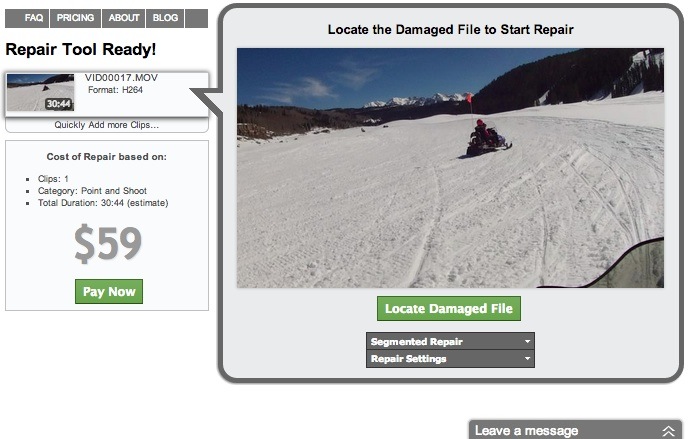
Simply click on the ![]() button and select it. Repair will start in a snap.
button and select it. Repair will start in a snap.

Repair will be launched and Live Preview presented. You will be able to see the repaired clip playback while is being repaired.
Once repair is finished you will be displayed up to three Free Preview samples ready to be downloaded to your computer. This will help you to take an informed purchase decision.
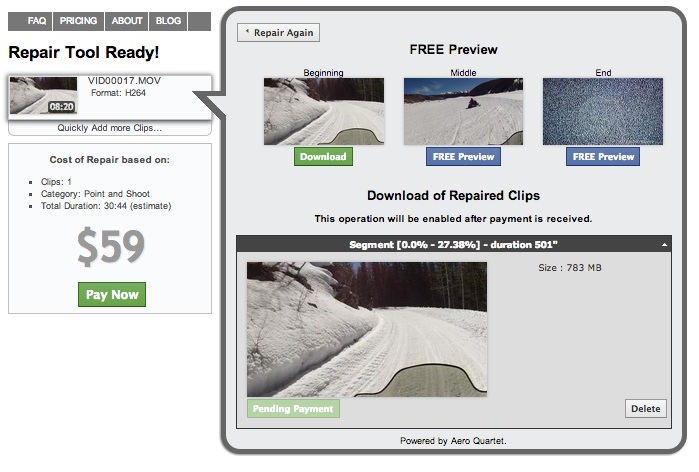
Come on, you’re almost done! To proceed with payment click on ![]() button. Warning message will be displayed explaining that after purchasing no new files would be added you your cart.
button. Warning message will be displayed explaining that after purchasing no new files would be added you your cart.

Finally click ![]() button and proceed with checkout in our payment platform.
button and proceed with checkout in our payment platform.

Once payment is done your repair page is refreshed thanking you the purchase and allowing the repaired clips download.

Select one by one the clips of your cart and click on Locate Damaged File button to enable its ![]() button. Click it and provide a convenient name for the file. We would suggest you to add .mov extension to make the file playable (if needed).
button. Click it and provide a convenient name for the file. We would suggest you to add .mov extension to make the file playable (if needed).
If you have any question or doubt during the whole process simply get in touch with our technicians using the![]() function.
function.
